Features
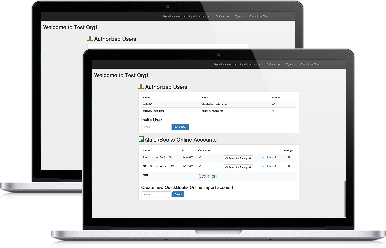
Automatic Import of Emailed IIF Files
- Hands off importing of your IIF journal entries and checks, at no extra cost. You can still manually import.
- Import status notifications delivered for every import, to any email address of your choice for each company. Ask about our optional “Duplicate Warning” notifications, great for large firms managing payroll processing!
- Requirement to use this feature: your payroll or POS provider must be able to email your IIF files to any email address that you specify.
MULTI-USER CAPABILITY
- Every client using Guru starts with an administrator and that administrator can invite additional users thus allowing accounting firms to add internal users and invite their clients as well.
- This means the Guru is just as flexible as QuickBooks.
- The firm may be closing monthly books for a client, and the client did not get the last journal entries imported. No problem, the firm’s bookkeeper working on the account simply signs in and imports the entries. As long as they have the proper access to the client’s QuickBooks Online company, it’s that easy!
Guru syncs with QuickBooks Online for importing that’s efficient and safe
- Guru takes an IIF file and allows the user to upload it into QuickBooks Online quickly and simply.
- Guru automatically syncs all active companies nightly with QuickBooks Online, so that accounts, classes, vendors, etc. match to Guru Importer.
- If the IIF file has an account or class that doesn't match or isn't in your QuickBooks Online company an error will result and you won't be allowed to import the file until the problem is corrected.
Error checks and reprocessing rejected files
- Guru runs several routines to check for potential file problems including unbalanced entries, invalid accounts or classes, invalid or missing dates, etc.
- Guru notifies the user of the error, what needs to be corrected, and allows the user to easily reprocess the rejected entry once the error has been corrected.
- Total Recall - our Rollback feature enables users to easily recall entries previously imported to QuickBooks Online.